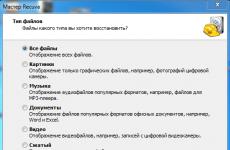How are plasticine cartoons created? Animation program: overview, description, instructions and recommendations.
ICT project "Creating plasticine cartoons"
Objective of the project:using the possibilities of information technology, create plasticine cartoons
The form: group project. In a group of 3-4 people
Subject areas: philology, technology, art
ICT competence:
· Initial experience with simple information objects, including audio and video fragments;
Saving the results of your work;
· Creation of full-scale animation using ICT tools: computer, microphone, camera.
Planned results:
schoolchildren will learn how to sculpt animals, birds,
create scenery;
stage a fairy tale;
shoot with a digital camera;
work in Movie Maker;
add a recording of your own voice to the video sequence;
add musical accompaniment to the video sequence;
Convert to video format.
Since the project is a group project, students will receive:
Experience in social and intercultural communication;
Moral and ethical experience of interaction with peers, older and younger children, adults in accordance with generally accepted moral standards;
Initial skills of labor creative cooperation with peers and adults;
Motivation for self-realization in social creativity, cognitive and practical, socially useful activities;
Initial experience of self-realization in various types of creative activity; the formation of the need and ability to express oneself in accessible forms of creativity.
The technology of creating a cartoon from plasticine
The technique of creating cartoons from plasticine is called Stop Motion animation. Stop motion is video material obtained from sequences of frames captured in a photo or selected from a video.
1. Read a fairy tale and choose the one suitable for implementation in a cartoon. Fairy tales about animals are best suited for creating plasticine cartoons, as they are small in size and have few acting characters.
2. Sculpt plasticine heroes (for little men or animals, you can first make a wire frame). Prepare the scenery. - stick on top with a thin layer of plasticine of the corresponding color. When shooting from multiple angles, two or three different backgrounds can be prepared.
3. Install a light source, it can be a table lamp. Fix the camera in such a way as to completely eliminate the possibility of shifting - using a tripod or other means.
4. Set objects and heroes to their original position and manually adjust the focus, contrast and other shooting parameters (manually - so that the automatic settings do not change from frame to frame). Take the first frame.
5. Slightly move the hero and photograph him again. In one second, the video should be 5-24 frames, the accuracy and smoothness of movement will depend on the number.
Now I will tell you how to make a cartoon at home.
I don't do computer animation, ie. drawn on a computer (flash, three de and te pe), so I will not touch it. These cartoons are made from photographs, that is, in fact, all of these are varieties of stop-motion techniques. From the equipment you need a digital camera, a tripod (although there are ways to do without it, about them below) and a computer (for editing).
Techniques you can try at home:
1) Translation
We cut out the characters from paper and move them on the plane.
It might look like this:
Or so
Or so
2) Plasticine animation.
We sculpt characters from plasticine, they can be either flat (then the technique is close to translation) or voluminous (then the technique is close to puppet animation)
I work with plasticine very little, well, somehow it happened.
But here is the caterpillar.
And here is a dinosaur and a man
3) Subject animation.
Cubes, designers, cars, trains, little animals and little men are suitable here.
All sorts of self-built city houses, etc. are very cool.
4) Loose animation.
Not only sand, but also all sorts of cereals, beads, coffee, etc. etc.
Among other things, fussing with bulk substances is very calming and relieves stress well.
5) Pixilation.
The main actors here are you. You can ride a chair like a car, pass through walls, and even fly.
Creating a cartoon at home includes two main steps:
1. Shooting.
2. Installation.
SHOOTING
To shoot, you will need a camera, a tripod, good lighting (a lamp) and, in fact, what you are going to shoot, and a background for this. And it can be almost anything.
Timing: usually I do 6 frames per second, sometimes 4 (it also depends on the program in which you will later mount your cartoon, but more on that below).
Accordingly, at a speed of 6 frames per second for a minute of the film, you need to take 240 photos (there, of course, there will be all sorts of pauses and credits).
The tripod needs to be fixed. I stick it to the floor and the table with paper tape. All skewers on the tripod must be tightly screwed to prevent any movement of the camera.
In principle, you can try without a tripod, then the camera is simply placed on the table or you can tape it, for example, to a stepladder (but this, frankly, is a nightmare). When I started, I didn't have a tripod.
The result looked like this:
There is also such a thing - a clamp tripod, with it you can fasten the camera to a table or stool, it’s quite convenient, I must say (but I don’t have it, and my friends used it for cartoons very successfully)
It is better to immediately set a small size of photos, I do 640 by 480 pixels at maximum resolution. If you forgot and took large photos, then, before editing, do not forget to reduce them.
Now you need to install the light. If you work with natural light (from a window), be prepared for the fact that it will change unexpectedly - for example, a cloud will block the sun (especially if you set the shutter speed and aperture manually); if the mode is automatic, then the camera should adjust itself, but my camera in auto mode gives completely ugly colors.
Artificial light is easier to work with. He is the same all the time. I have a 40 watt energy-saving lamp that gives 240 watts of light, it has a standard base, and it is screwed into a regular clothespin lamp. It is also convenient to work with adjustable (bending) table lamps and floor lamps.
Now we need to frame the frame. If you are shooting on a flat surface, you will need a suitable sheet or fabric for the background. If your characters are voluminous, then you need either scenery or a suitable background. The background, as a rule, also needs to be fixed, especially with respect to a tripod. This can be done with paper tape, pins, etc. That is, if you are shooting on a table, the legs of the tripod should be tied directly to the table top. Please note that the frame does not get superfluous and mark the boundaries of the frame. I usually do border markings right on the background sheet.
Put the main character on the background (for example, you have a blue sheet and a boat on it), check all the camera settings: photo size, shooting mode, light, colors, frame borders, tripod immobility - tighten all the knobs on the tripod again. Remove the main character.
You can start shooting.
First of all, take a couple of frames of an empty background. Then we should have characters.
For example, at the beginning a hedgehog comes. We put the hedgehog near the border of the frame, let the tip of the nose appear in the frame. We take pictures. We move the hedgehog forward about a centimeter, take a picture. Don't forget to keep your hands out of the frame when taking pictures! After shooting 10-15 frames, scroll through the frames in viewing mode at a fast pace, something like this movement will look like in your cartoon. We draw conclusions - like how it moves, do not like it; Errors are usually immediately noticeable. We continue: move, shoot, move, shoot.
Take at least 30 frames per episode-element (for example, a car arrived and left) (5 seconds at the output), otherwise it will be too short and slurred for the viewer.
Once you've shot whatever you want (remember we need 360 frames for a minute at 6 fps), you can think about credits and a title. Of course, you can make them later during editing, but it is much more interesting to make them in the style of a cartoon: for example, mold them from plasticine or write on paper right under the camera. If you are writing, then put the sheet on the background and write one or half letters, and do not forget to take pictures.
When everything is filmed, it's time to move on to the second part of the process - editing.
MOUNTING.
Let's agree right away, I haven't worked with sound at all yet, I just select the music that suits my mood, so it's useless to ask me anything about the voice acting.
Animation from photos can be made in any editing program (program for working with video). Almost everyone has Windows Movie Maker (hereinafter referred to as Movie) on their computer right away, I will tell you about it and about Sony Vegas (hereinafter referred to as Vegas), which I now use. All the rest, in general, work by analogy.
First of all, you download all the photos to your computer and put them in a separate folder. Then open a photo editor that allows batch conversions, and take photos of the desired size (if you didn’t do it right away) and rename so that all files have sequential numbers in a row (this is not necessary for Movies, it is necessary for Vegas and others).
Then you open your editing program, put your sequence of photos on the video track, setting the desired speed, on the audio track - the right music, save the file and proudly show it to everyone. Hooray!
And now in more detail and with nuances.
Let's start with the Movie.
Open the program, import your photos.
Set the frame rate, go to the "service" then "Parameters".
You need to select an image duration of 0.125 and a transition duration of 0.25
Then you select the desired photos and drag them with the cursor to the "Video" track
Then import the music you want and drag it to the "Sound or Music" track
Cut the music to the desired length
Save, to do this, click "File", then "publish movie"
Next, follow the prompts.
Now about Vegas. In general, almost the same, some important points
Open the program, click "File" and "Properties"
Here you need to set the frame sizes (like your photos) and the frequency (this is the number of frames per second)
Next, to insert photos, click "File", then "Import", then "Data", open the desired folder, select the first frame you need, select it, check the box below "Open a sequence of still frames", in the box "Range "the first number is the number of the frame you have chosen, the second number (on a white background) is the number of the last frame in the sequence, by default - the last file in the folder, if you do not need all the files, enter the number of the last one you need instead.
Then, similarly with the Movie: your sequence appears on the video track (if it does not appear, you need to drag it there), import the desired music ("File", "Import", "Data", select the file), paste it on the audio track, cut to desired length
Save the file: "File", "Create As"
Select the video tab, the parameters in the red box should be as in the picture
Next, click "OK", then "Save", wait until the file is calculated, watch and enjoy the result.
Services for creating cartoons online
You need to draw a little man and help him by drawing the necessary items. When opening a site in a white square, immediately draw any person and click Done. In the course of the cartoon, it will be necessary to draw more
he needs the necessary subjects (basic knowledge of English is required). But the result is very funny. You can also click the Gallery button on the left to see how others tried =)
On this service, you can create a cartoon by choosing a background, scenes, characters and dialogues.
Main buttons:
ACTIONS - action selection, bottom (goes right, left, meeting, conversation), NEXT
BACKGROUND&SKY - select (bottom) background and sky
CHARACTER 1/2 - character selection
TEXT LINES - write the text (speech) of the character.
PREVIOUS SCENE - return to the previous episode and delete the current one.
NEXT SCENE - add an episode.
END MOVIE - the end of the movie.
INTRO - selection of intro, background music and end of the movie.
PREVIEW - preview
Free software for creating cartoons
A new programming environment that allows kids to create their own animated interactive stories, games and models. In Scratch, you can play with various objects, modify them, move around the screen, and set forms of interaction between objects. In this environment, students do not use ready-made computer games, but construct their own games, stories, and models. Detailed description, examples and training.

A free application for creating 2D animations that does not require special drawing skills and has a simple and intuitive interface. The creation process is based on moving parts of figures (people, animals, various objects, etc.) made up of lines and circles. You can change the color and size of shapes. Saving animations is possible in .piv (short for Pivot) or .gif formats.

It is an evolution of the Pivot idea with many new features
Paid programs for creating cartoons:
Making cartoons from plasticine
1. Come up with a plot for your cartoon. It can be a simple scene, a few minutes long, but in any case, try to make the cartoon carry some kind of complete idea, thought.
2. Buy plasticine for cartoon characters and scenery. When buying, keep in mind that in a pack there will almost certainly be little of the desired color, and a lot of unnecessary. In addition, plasticine will constantly mix with each other and lose color, so stock up on consumables for future use. For heroes, take plasticine that is elastic and not too soft, preferably not crumbling.
3. Sculpt plasticine heroes (for little men or animals, you can first make a wire frame). Prepare the scenery, for this, print the background on a piece of paper, if possible, stick it on top with a thin layer of plasticine of the corresponding color. When shooting from multiple angles, two or three different backgrounds can be prepared.
4. If the resulting characters are not too stable, make a cartoon on glass. To do this, install the camera under the glass, and fix the background on top. The figures will lie on the glass and will not fall.
5. Take care of the light source, it can be a table lamp or a small spotlight. Mount the camera in a way that completely eliminates the possibility of shift - using a tripod or other means. The best option is a camera with a shutter release button on the wire.
6. Set objects and heroes to their original position and manually adjust the focus, contrast and other shooting parameters (manually - so that the automatic settings do not change from frame to frame). Take the first frame.
7. Slightly move the hero and photograph him again. In one second, the video should be 5-24 frames, the accuracy and smoothness of movement will depend on the number. When your character becomes useless from constant folds, tweak and reshape it, then start shooting from a different angle.
8. After all the frames are shot, start editing the plasticine cartoon. Transfer photos to video editing software.
9. Apply the necessary effects, for example, make a black and white plasticine cartoon. Add sounds by dragging them to the timeline with the cursor and aligning them with the video. You can take ready-made sounds or record them yourself using a microphone. Translate the resulting work into video format and enjoy watching.
An example of shooting a cartoon using Claymation Studio
The article talks about how to make graphics for a computer game using plasticine or clay, and what is needed for this. The article is supposed to be divided into two parts.
The first part is in front of you, and it will be about how to set up a studio at home to create plasticine animation, as well as about the features of shooting and the techniques used. Actually, I'm a programmer, so I have more experience in creating games than in shooting, so the material in the first part will be simpler, and may contain some inaccuracies.
Creating stop-motion animation effects
If you can find many examples of creating models, then with examples of unusual plasticine animation effects, the situation is worse, but in this area there is a lot of room for creativity.Here are some basic interesting looking tricks:
Slow transformation of one figure into another(morphing)

Smooth resizing

Substitution between frames of the new model

Sometimes useful frame replacement in reverse order(for example, a piece is cut off from the heart, and its folding is removed, which, after a turn in time, gives the desired effect of its appearance from under a log rolling down).

Jumping and flying
It is worth dwelling on this in more detail. In each frame, additional props are built to hold the model in the air at the desired height, then during post-processing, the props in each frame are erased.
Here is an example of a tutorial video on how to make a bouncing ball:
The use of these techniques in dynamics can be seen in the videos at the end of the article.
Model animation
It's worth learning the basic principles of classic animation, such as Disney's Animation Rules.First you need to choose what frame rate you want. For beginners, 6 or 8 frames per second is suitable, professionals choose 24. The realism of animation greatly depends on the frequency, but for a mobile game, you should also think about the size of the received images, it is important to find a balance between quality and size.
After that, you can paint on paper with words the sequence of key frames. To get started, I recommend keeping in mind the rules for animation "Preparing, or failing movement" and "Easing the beginning and end of movement", given in the Disney Animation Principles at the link at the beginning of the section.
An example of such a sequence for a hand waving animation:
“In the first 5 frames, the model stands motionless, the next 10-12 frames raises her hand up, then 20 frames she waves her hand from left to right three times, then 10-12 frames she lowers her hand down.” Following these instructions, you can start shooting. The resulting animation:

That's all, in the next part I will talk about how to process the animation so that it can be used in the game.
And finally, a few videos made during the experiments:
Tags:
- game development
- game design
Natalia Frolova
Work program "Plasticine animation"
Additional general developmental program« Plasticine animation»
Explanatory note
Plasticine animation is one of the oldest animation techniques. In the world of modern technology, computer animation is becoming more and more popular. An increasing number of students are showing a desire to create their own virtual reality using various computer technologies. This program is intended not only to get acquainted with the computer as a technical tool, but, first of all, as a tool for self-expression.
All children are creators, each child has abilities and talents. Some are prone to fine art, others to design, others to writing, and fourth to something else. Animation - as a form of screen art - gives children the opportunity to realize all these creative abilities.
Cinema in general, and animation cinema in particular, is a synthetic art; it affects children with a whole complex of artistic means. Even in the shortest cartoon both the artistic word and the visual image are used, as well as music - a song, musical accompaniment. Animation develops the personality of the child, instills a steady interest in literature, theater, improves the ability to embody certain experiences in the game, encourages the creation of new images.
Program is modified, it is based on programmatically- methodological material "ABC of cinema" edited by L. M. Bazhenova, publishing house "Education", 2005
Also used is the book by Nelli Bolgert, Sergei Bolgert " Multistudio« Plasticine» . Sculpt from plasticine and make cartoons with your own hands!»
Orientation programs - artistic.
The leading idea of this programs – creation of a plasticine animation studio, for the education of a harmoniously developed personality through the development of animation techniques.
Relevance program is that mastering the basic techniques and principles of creating moving images is an element of the literacy of a modern person, which is becoming more and more necessary for both the student and the teacher. The opportunity, studying various processes, to deal not only with texts or static pictures, but also with dynamic images, gives the learning process additional expressiveness and new motivations.
The pedagogical expediency of this additional general education programs, designed for children 7-12 years old, lies in the fact that it takes into account their age characteristics.
Novelty programs including that it not only instills skills and abilities work with graphic programs but also contributes to the formation of aesthetic culture. This the program does not give the child"go to the virtual world", teaches to see the beauty of the real world.
Distinctive features programs
Passing this course, the student quickly receives the result of his work, subsequently complicating his goals, gets a more significant result.
Program« Plasticine animation» Targeted at 7-12 year olds.
Target programs: introducing children to various animation techniques and exploring the possibility of creating an animated plasticine film.
This goal is realized through the solution of the following tasks:
Learning tasks:
Introduce students to the main cartoons, master drawing, plasticine and puppet animation, create in these techniques and voice cartoons;
To teach various types of animation activities using a variety of techniques and various artistic materials;
Introduce students to the production process cartoons, planning your own individual and collective work,
Introduce students to processes development and production of backgrounds and scenery, installation of lighting, storyboarding of the plot and shooting of frames, dubbing and mixing into a single final product of video and sound sequences;
Teach students some computer technology and work in special computer programs.
Development tasks:
To promote the development of intelligence and creative abilities of children;
Develop interest in the best examples cartoons and desire for independent creativity;
Develop artistic and aesthetic taste, fantasy, ingenuity, logical thinking and spatial imagination;
Develop creative thinking when creating videos;
To create conditions for the disclosure of the personal potential of each student.
Educational tasks:
To create conditions for the education of diligence, independence, the ability to control one's actions;
Cultivate aesthetic taste;
To cultivate a culture of spectator perception;
Contribute to the creation of a team that becomes a developing enriching environment, where everyone is an individual, and all together are participants in children's creative projects: technical, socio-pedagogical, artistic.
Program« Plasticine animation» calculated for 1 year (136 hours). Classes are held 2 times a week for 2 hours.
Program« Plasticine animation» can be used both in the system of additional education and for organizing extracurricular activities.
Planned results:
By the end of the school year, students
Gain knowledge about:
Stories cartoons;
Properties and techniques of sculpting from plasticine;
Basic animation techniques;
Creation process plasticine animation;
Patterns of movements of the characters of the film;
The main ways to create animated film.
Gain experience in:
The use of familiar techniques for the adaptation of well-known stories - songs, fairy tales, counting rhymes;
Sculpting characters from plasticine;
script writing;
Shooting cartoon stories;
Voice acting cartoon plot;
Frame montage.
Acquire skills in:
Hand drawn and plasticine animation;
Sculpting characters plasticine cartoon;
Self-creation of a small plot (concept, composition, script, shooting, editing, dubbing, film demonstration, discussion of the results work)
Creation cartoons.
At the core programs - methods and techniques, contributing to the development of the artistic and aesthetic taste of students, interpersonal communication skills, and the realization of creative potential.
The educational process includes the following methods learning:
reproductive (reproducing);
Illustrative (explanation is accompanied by a demonstration of visual material);
Problem (the teacher poses a problem and, together with the children, looks for ways to solve it);
Content programs involves the performance of tasks, both on a computer and directly with art materials. This facilitates the study and assimilation by children of the modes, tools and properties of computer programs, and also helps to compare the process and result of drawing on a computer and art materials, and to understand the possibilities and limitations of both drawing methods.
To get the desired result work, it is important to organize classes correctly, alternate conversation with showing, drawing on the board with conversation, help children organize workstations in the studio. Clearly set goals and objectives for students. Target for execution works consistently and accurately. Conduct comparative analysis works, take part in competitions.
For the development of the cognitive and intellectual sphere, students are offered specially compiled crossword puzzles, puzzles, quizzes.
Also, in the learning process, students will see a lot of exciting cartoons.
During the school year, students participate in various educational and intellectual activities at various levels. (Municipal, Regional, All-Russian).
Logistics programs.
The study room has a cabinet with manuals, as well as the basic tools and materials needed in work:
A computer (a laptop)
Access to the Internet
Camera
Tripod (usual)
Scenery, costumes;
A set of stationery consumables ( plasticine, colored paper, paints, glue, pencils, felt-tip pens, scissors, etc.)
Plasticine figurines done by teacher and students
Script examples
Visual material for classes - cartoons created by students
A computer (a laptop)
Access to the Internet
Camera
Tripod (usual)
Topic 1. Introductory lesson.
Introduction to the concept « animation» . A discussion on how to create your own cartoon.
Practical Job: View first Russian cartoon"War of stags and mustaches" (1912). Discussion viewed cartoon.
Review and discussion cartoons released by the guys in the studio « Plasticine animation» .
Topic 2. Tools and materials. Safety briefing.
Safety briefing for work with modeling tools and computer equipment.
Practical Job: Quiz Game "Visiting cartoon» .
Topic 3. Material - plasticine.
Where and how did it come about plasticine, types and properties plate. Video story about the story plasticine.
magical properties plasticine.
Practical Job: View plasticine cartoon"Last year's snow fell". Modeling volumetric figures from plasticine according to the sample.
Manufacturing do-it-yourself plasticine, experiments on plasticine. Modeling figures from plasticine.
Topic 4. Basics cartoons.
History cartoons, TV show video "Galileo" colorization (Cinema coloring book). Kinds cartoons. Getting to know the views animated films: Soviet; anime; modern; developing. View cartoons and their discussion.
difference plasticine from other cartoons.
Practical Job: Game-practice on the topic « Animation» .
View cartoon and comparison, identification of the distinctive features of artistic and animated films.
Topic 5. Animation.
Animation history. Introduction to animation professions. Introduction to the profession multiplier. Animation pictures. Animation plot planning, introduction to comics. Animation tricks. Animation - animation, revival of inanimate objects. Painting in animation. Working with colored plasticine. Volumetric figures in animation.
Practical Job: Quiz "A Journey into the History of Children's Animation".
Practice game: distribution and trials of roles (the concept of cartoon professions(animator, director, artist, cameraman, editor, etc.).
Movement image "Airplane". Animation with a box "Cheerful talker". DIY crafts "Fish Tricks", "Bird's Nest".
Creation of cartoon comics.
Shooting on location of children as models for elementary animation tricks.
Individual work in small form(on a sheet of paper).
View cartoon"Mitten" or excerpts from a film by Jan Schwankenmeier with objects coming to life.
View cartoon"Blue Puppy" (Soyuzmultfilm, 1976).
View plasticine cartoons Alexander Tatarsky. , "GOOG night kids!".
Working with plasticine. Mastering in practice ways work with colored plasticine.
Topic 6. Genre. Plot. Scenario.
Introduction to concepts "Genre", "Plot", "Scenario" in cartoons.
Familiarization with the plot construction algorithm and script writing.
Practical Job: Choosing a genre, building a short story, writing a script. Self-criticism, search for mistakes and possible shortcomings. Writing a test plot and script for the chosen genre.
Topic 7. Creation: techniques and modeling techniques.
Creation cartoon characters. Oral description of heroes cartoon and background. Hero Sculpting Techniques cartoon. What is scenery? Decoration types. A conversation about the rules for creating scenery for cartoon.
Practical Job: Create Heroes cartoon on paper(hero sketch).
Production of bulk plasticine characters.
Creation of sketches of scenery and their production according to developed sketches. Collective cartoon background work.
Topic 8. Shooting and editing cartoon.
Time-lapse photography cartoon. concept "Mounting".
Practical Job: Shooting cartoon. Mounting cartoon from individual frames to Windows Movie Maker.
Topic 9. Sounds and music in movie: the speech of the heroes.
Practical Job: Music selection for cartoon. Voice-over rehearsal role-playing cartoon(using puppet heroes, paper heroes). Sounding the text in the recording studio.
Topic 10. Final testing of students.
Summing up, systematization and generalization of the results of activities.
Practical Job: Perform test tasks.
Topic 11. Final lesson.
Preparing for the Defense cartoon creative projects. Viewing, discussing, identifying and solving creative project problems.
Practical Job: Round table “Viewing and discussing the received cartoon» . Revealing the best works and providing them at regional competitions on the Internet.
Forms of control and certification
Forms of summarizing the results of the implementation of educational programs:
Pedagogical supervision;
Testing;
Fulfillment of creative tasks;
Presentation of creative projects;
Release of animated films.
Participation in competitions at various levels.
The effectiveness of educational activities is determined by the ability of students at each stage to expand the range of tasks based on the use of information and skills obtained during training.
To diagnose the success of mastering students programs At the end of the academic year, a final assessment is held.
The final assessment of students is carried out in accordance with the Regulations "On the forms, frequency and procedure for ongoing control and intermediate assessment of students" (approved by order No. 57 of 09/02/2013). Table No. 1. Form of holding "Final Lesson"
Final Job involves the creation of a project created by means plasticine molding(and other techniques, in compliance with all the conditions and rules. The final project demonstrates the ability to realize their ideas, creativity in choosing a solution, the ability work with plasticine(and other materials, prepare animation plasticine project to view.
Theme of the final work each student chooses for himself, taking into account his ability to implement the chosen idea.
Object of assessment: cartoon. Object Requirements evaluation: cartoon filmed according to the script, mounted.
Methodical materials
Methodological support is the necessary information, educational and methodological complexes, a variety of methodological tools that equip and contribute to a more effective implementation program and methodological, scientific-experimental, educational activities of a teacher in the system of additional education for children.
Teaching methods is a way of organizing joint activities of a teacher and students aimed at solving educational problems, such as verbal, visual, practical:
Verbal teaching methods are used at the stage of learning new material. In the process of explanation, the teacher, through the word, sets out and explains the educational material, and the students actively perceive it through listening, memorization and comprehension. assimilate:
Explanations
Story
Illustration
Demonstration
Visual teaching methods are quite important for students in a creative association who have a visual perception of reality.
Watching videos
Demonstration of posters, tables
Use of technical means
Practical teaching methods are used at the stage of consolidating the studied material and cover a very wide range of different activities of the trainees.
Practical tasks
Quizzes
The exercise
To ensure the visibility and accessibility of the material being studied, the teacher can use:
Art visual aids.
Reproductions of works of fine art.
Artistic photographs, drawings and illustrations.
Electronic presentations on the main sections programs.
Magazines, books, albums with works of art.
Computer programs
Selections of film fragments.
movie videos, cartoons.
List cartoon and feature films for viewing:
View cartoon"Blue Puppy" (Soyuzmultfilm, 1976).
View plasticine cartoons Alexander Tatarsky. "New Year's Song of Santa Claus", "GOOG night kids!". 1983
cartoon"War of stags and mustaches" (1912).
"Mitten", dir. R. Kachanov, 1967;
"Hedgehog in the Fog", dir. Yu. Norstein, 1976;
"Moroz Ivanovich", dir. I. Aksenchuk, 1981;
"Wait for it!", dir. V. Kotenochkin, 1969-1981;
« plasticine crow» , dir. A. Tatarsky;
"Movie, movie, movie", dir. F. Khitruk, 1968;
"Flower - seven-flower", dir. M. Tsekhanovsky, 1949;
TV show video "Galileo" colorization (Cinema coloring book)
"Morozko", dir. A. Rowe, 1964, c/st. them. M. Gorky;
"The Adventure of Pinocchio", dir. L. Nechaev, 1975, Belarusfilm;
"The Snow Queen", dir. G. Kazansky, 1966, c/st. Lenfilm;
Movies to watch should be selected depending on the age of the children. Specified in program films can be replaced by others if necessary. Selecting movie clips for work the teacher himself chooses, based on the goals of the show and those available to him. Watching feature films can take place not in one, but in two classes.